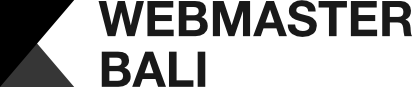If you want to know how to create effective product SKUs to end inventory chaos and take your business to the next level of efficiency, you’re in the right place.
Have you ever found it difficult to keep track of product stock in your warehouse or store?
Goods are piling up without clear identification, orders are often misdelivered due to mixed up variants, or you’ve run out of stock of a popular item without realizing it?
This is a common problem that many business owners face.
Inventory clutter not only wastes time and effort, but it can also hurt your business financially.
Customers are disappointed because the desired item is not available, your team is frustrated looking for products, and you miss the opportunity to maximize sales due to inaccurate data.
You know there are better ways to manage your thousands, even millions, of products.
The solution lies in a simple yet powerful product identification system: SKU (Stock Keeping Unit).
This article will guide you through understanding SKUs, why they are important, and how to create one for your business.
What is an SKU and Why Does Your Business Need One?
SKUs are unique alphanumeric codes (a combination of letters and numbers) created internally by businesses to identify and track each product item they sell or manage in their inventory.
Unlike the universal bar code (UPC) that is the same everywhere, SKUs are internal and specific to your system.
Why are SKUs Important?
- Accurate Inventory Management: SKUs allow you to track the exact amount of stock for each product variant (size, color, model) you have. This prevents out-of-stocks or overstocks.
- Improved Operational Efficiency: With SKUs, you can quickly find products, manage orders, and speed up the shipping process.
- Better Sales Analysis: You can see more detailed sales data, know which product variants are the most popular, and make smarter purchasing decisions in the future.
- Superior Customer Service: Expedite product searches and detailed information when customers inquire about product availability or specifications.
- Business Scalability: Adopting a SKU system from the start will make it easier for you to manage your inventory as your business grows, even if you have multiple variants or storage locations.
While pure service providers or artisans with very small production might be able to delay, for businesses that sell physical products, creating SKUs is a best practice that should be implemented as early as possible, ideally when the business is first established or when products begin to be sold.
How to Create an Effective Product SKU: Step by Step
Creating SKUs doesn’t have to be complicated. The key is consistency, uniqueness, and the ability to give a glimpse of the product.
Here are the steps:
1. Define the Important Attributes of Your Product
Think about what characteristics make one product different from other products in the same category. This could include:
- Product Type/Category: (example: TSHIRT, LAPTOP, KRSI)
- Brand: (example: DELL, SONY)
- Model/Style: (example: XPS15, BC, VN)
- Size: (example: S, M, L, XL)
- Color: (example: BLK for Black, BLU for Blue, RED for Red)
- Material: (example: COT for Cotton, JATI for Teak Wood, ROTAN for Rattan)
- Specific Variant/Feature: (example: I7 for processor, 16G for RAM, OTD for Outdoor, CELUP for Teabag)
- Storage Location (optional): If you have a large warehouse, you may want to include a location code.
Example for Furniture (like your business):
For Teak Wood Dining Chair, Minimalist Model, Natural Finishing:
Attributes can be: PRODUCT TYPE, WOOD MATERIAL, MODEL, FINISHING.
2. Create a Short Code for Each Attribute
Once you have defined the attributes, create a unique and memorable short code for each attribute value.
Example:
- Product Type:
- T-shirt:
TSH - Laptop:
LAP - Chair:
KRS - Table:
MEJ - Sofa:
SOF
- T-shirt:
- Size:
- Small:
S - Medium:
M - Large:
L - Extra Large:
XL
- Small:
- Color:
- Black:
BLK - Blue:
BLU - Red:
RED - Gray:
ABU
- Black:
- Material:
- Teak:
JATI - Rattan:
ROT - Cotton:
COT - Synthetic:
SYN
- Teak:
- Model/Style (Furniture):
- Minimalism:
MIN - Engraving:
UKIR - Modern:
MOD - Outdoor:
OUT
- Minimalism:
3. Combine Attribute Codes into an SKU Pattern
Choose a logical and consistent order of attributes for all your SKUs. You can use dashes (-), underscores (_), or no separators at all, as long as they are consistent.
Example of SKU Pattern for Furniture: [TYPE_FURNITURE]-[MODEL]-[MATERIAL]-[COLOR/FINISHING]-[SIZE/DIMENSIONS]
Application Example:
- Products: Teak Wood Dining Chair, Minimalist Model, Natural Finishing
- SKU:
KRS-MKN-MIN-JATI-NAT(Kursi-Makan-Minimalist-Jati-Natural)
- SKU:
- Products: Rattan Coffee Table, Round Shape, 80cm Diameter
- SKU:
MEJ-KOPI-ROT-BUL-80CM(Table-Coffee-Rattan-Round-80cm)
- SKU:
- Products: Outdoor Relax Sofa, Synthetic Wicker Material, Gray Color
- SKU:
SOFA-SANT-OUT-SYN-ABU(Sofa-Casual-Outdoor-Synthetic-Abu)
- SKU:
4. Implement SKUs in Your System
Once you have a pattern and start creating SKUs, enter these codes into your inventory management system or e-commerce platform (such as WooCommerce, Shopify, or POS system). Almost all major e-commerce platforms have a dedicated field for SKUs.
Important Tips for Creating a SKU:
- Maintain Uniqueness: Make sure each product variant has a SKU that is truly unique.
- Consistent: Use the same format for all similar products. Consistency is key.
- Avoid Difficult Characters: Do not use spaces, commas, strange symbols, or inconsistent lowercase/capital letters, as these can cause data input errors.
- Short but Descriptive: SKUs should be short enough to be easy to remember and manage, but they should also be descriptive enough that you can get a glimpse of the product without needing to see the full name.
- No Need for Sequential Numbers: Avoid using simple sequential numbers (e.g., 001, 002, 003) as it doesn’t provide product information and can become chaotic if there is a product addition in the middle.
The Role of SKUs in Your E-commerce Website
For online businesses such as e-commerce, SKUs have a very important role:
- System Integration: SKUs are the bridge between your e-commerce platform, inventory system, and possibly accounting system.
- Product Variant Management: With SKUs, customers can choose different sizes, colors, or models and the system will track their stock precisely.
- Order Tracking: When orders come in, SKUs help your team quickly identify and retrieve the correct products from the warehouse.
Need Help Building an Organized E-commerce Website?
Creating and managing SKUs is an integral part of a healthy and efficient e-commerce system. At Webmaster Bali, we not only build attractive and professional websites, but also ensure the technical foundation is strong, including an organized product and inventory management system.
If you want to have an e-commerce website that not only looks great but also works optimally behind the scenes, allowing you to manage your products easily and efficiently, we are here to help.
From platform selection (such as the powerful WooCommerce) to the integration of SKU management features, our team of experts will ensure your online business runs smoothly.
Contact Webmaster Bali today for a free consultation and get your dream website organized and ready for growth!